Your gateway to perfect sound reproduction
Compact DAC, AUDIO PROCESSOR, AND NETWORK RENDERER
Unveil the true sound of the audio material with the compact DAC501 digital-to-analog converter. The DAC501 goes beyond simply reproducing your sound — it also lets you correct frequency imbalances in your room and adjust the sound to better suit your preference.
Main Features
Weiss DAC501
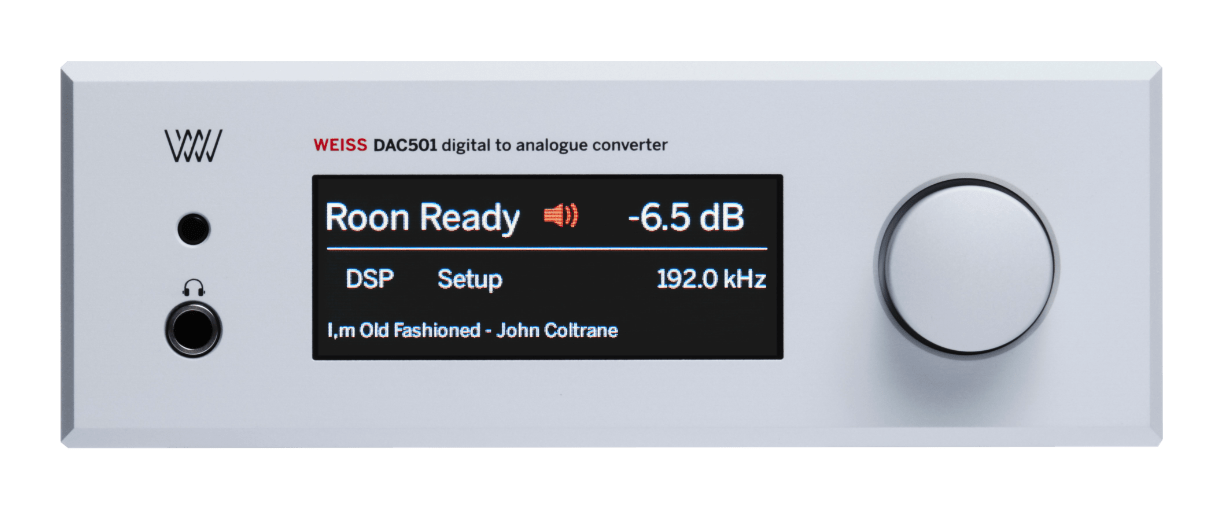


Technical Data
Weiss DAC501
There are a total of five inputs:
- AES/EBU or S/PDIF via XLR, Toslink and RCA sockets.
- UPnP/DLNA via Ethernet.
- USB.
- Roon Ready.
Accepted formats: PCM 44.1kHz up to 384 kHz, DSD 64x / 128x.
Future formats can be accommodated via software updates.
- Line out unbalanced on RCA connector.
- Line out balanced on XLR connector.
- Headphone out on 1/4″ jack.
Discrete output stages for both line and headphone outputs are employed.
The output levels can be set in a coarse manner with four steps to adapt for the amplifier or headphone connected. The levels can be set independently for line and headphone outputs.
No sound degrading servo mechanisms are used.
The DAC501 uses a built-in digital signal processing (DSP) chip for its audio processing. These algorithms are included:
- Room Equalizer – to suppress room modes for more accurate bass reproduction.
- Creative Equalizer – a tone control with low boost/cut, high boost/cut, and mid boost/cut. Very useful to correct those recordings which do not quite sound right.
- De-Essing – the automatic removal of overly bright sibilances from human voices. The sibilance effect can be more or less pronounced depending on your speakers or room acoustics.
- Constant Volume – adjusts the audio volume (loudness) to a constant value across all tracks played. Useful for “party mode” when the volume control should stay untouched.
- Vinyl Emulation – get that special sonic character of a record player based playback chain. We also employ an emulation of the DMM-CD procedure offered by the Stockfisch label.
- Crosstalk Cancelling (XTC) – for the playback of dummy head recordings or live recordings via speakers for an incredible live sensation. Dummy head recordings usually are listened to via headphones because they only work properly if the left channel goes to the left ear only and the right channel to the right ear only. With speakers this is difficult to achive as the left channel goes to the left and the right ear. But with some clever signal processing of the speaker channels is is possible to suppress the crosstalk, i.e. the audio going from the left speaker to the right ear and vice versa. If that works properly then the recording sounds as if one would be in the space where the recording has taken place. All the reverberation and 3D representation of the sound sources is there.(For speaker based playback only.)
- Loudness Control – a listening volume dependent equalization of the audio.
- Headphone Equalizer – to adapt any headphone to the listener’s ears in terms of frequency response.
- Crossfeed – to emulate a speaker based playback impression on headphones.
- A rotary encoder knob for changing parameters and for powering the unit on/off.
- A touch screen colour LCD display.
- An 1/4 inch headphone socket.
- An IR receiver.
- Analog outputs on XLR and RCA connectors.
- Digital inputs on XLR, RCA, TOSLINK, USB, and Ethernet connectors.
- USB type-A connector for various applications.
- Mains connector with fuses.
DAC501
Depth: 30 cm / 11.8 inches
Width: 18.8 cm / 7.4 inches
Height: 6.6 cm / 2.6 inches
Height with feet: 7.2 cm / 2.83 inches
IR Remote Control
Depth: 2.1 cm / 0.83 inches
Width: 4.5 cm / 1.78 inches
Height: 16.6 cm / 6.53 inches
A powerful non-switching power supply is used. All sensitive voltages have their own regulators which are separated between left and right channels. The result is an analog output free of “digital noise” and channel crosstalk.
The power switch activates a semiconductor relay which only switches on or off at zero crossings of the mains voltage. This assures a glitch-free power switching. The two mains transformers are toroidal types.
Mains voltage selection is done automatically by measuring the mains voltage before power is applied to the rest of the electronics.
Note: For more detailed product specifications, please refer to the user manual.
Press Reviews
What the media say

Hifi Knights
Hifi Audio Website
DAC501
The performance was amazingly consistent in terms of lack of coloration, it was also very resolving, dynamic, effortless and open. The presentation was remarkably rich with details, textures and subtleties.

Hifi News
Hifi Audio Magazine
DAC501
Weiss’s DAC501 shows great consistency of sound across all inputs and is an accomplished streamer too. Its headphone stage approaches the high standards of its line outputs. Build quality is excellent and the unit has super flexibility via its DSP options.

Steve Huff Photography and HiFi
High-End Hi-Fi reviewer
DAC501
This is now my reference DAC and I am thrilled to have added it to my main system. This DAC makes sweet music and that’s all that matters.
Product Downloads
For your DAC501
DAC50x-MK2 User Manual
- 2.6.1
- 15.3 MB
DAC50x-MK2 Quick Guide
- 2.6.1
- 32.5 MB
DAC50x User Manual
- 2.6.1
- 15.3 MB
DAC50x Quick Guide
- 2.6.1
- 32.4 MB
DAC501 High Resolution Photos
- N/A
- zip
- 30.2 MB
Series 5 Product Sheet
- N/A
- 4 MB
White Paper on the DAC50x-MK2
- 1
- 1.3 MB


